There are several ways to register for you online account and this is a step-by-step instruction on the process. Please note that the software is constantly evolving and some images may be slightly different than on a live screen. In all cases, find the MY ACCOUNT button on the top of the NOTLhydro.com website and click to go to the portal. Click on the REGISTER NOW link. Have a recent bill handy as you will need to reference a few things on it.
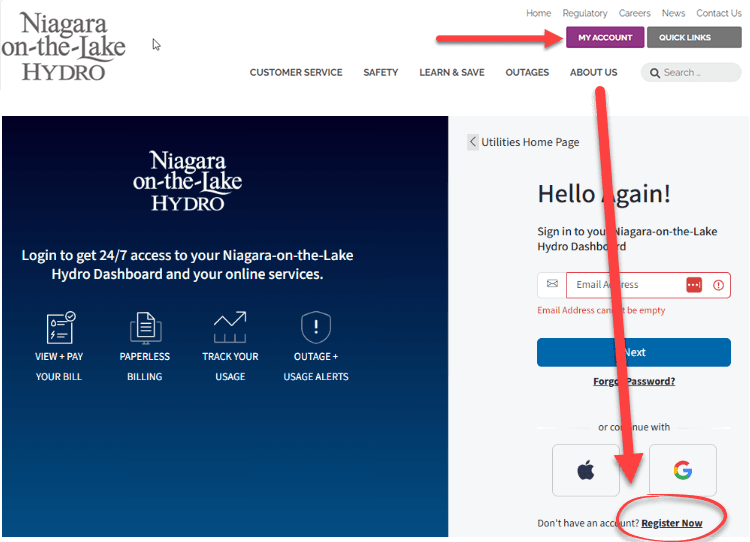
BEFORE YOU START
Before you go through the registration process, your account may already be pre-configured if we have your email on file. Go through the FORGOT PASSWORD process with your email. If your account was pre-configured, then you’ll get an email to setup your password. The email may take up to 1-2 minutes to arrive. After you complete the password update process you will receive an email confirming your password update. Wait for this email confirmation before attempting to logging in as your account may be locked out if you attempt too quickly.
STANDARD REGISTRATION PROCESS
Using a recent bill, fill in your account number and meter number on the form that appears.
- The account number will be located on the front page on the top right and the system will need you to enter leading zeros if it is less than 8 digits. For example, if your number is 13540-02, enter it as 00013540-02.
- The meter number will be located on the second page at the bottom of the bill. Ensure that you use the electric meter number (not water meter number) which normally is in the 500000 number range.
- If you don’t have a recent bill, go further down this page to the NO BILL process.
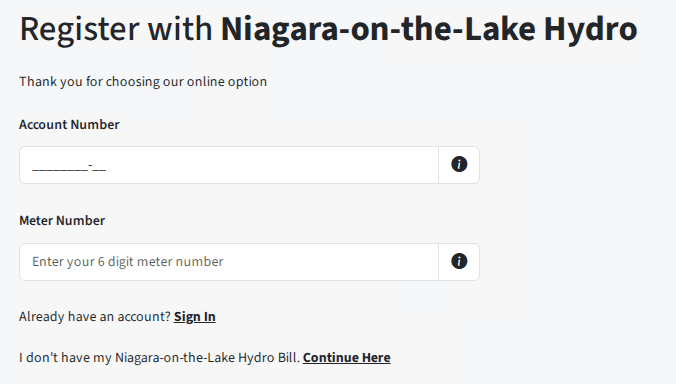
Now you will be sent to a screen to enter in your contact information. Fill in your name and email and click next. You will be sent an email to the address noted in the form which may take a minute or so to be sent. If you receive a message that your email is already in the system, go back to the home screen and go through the forgot password process.
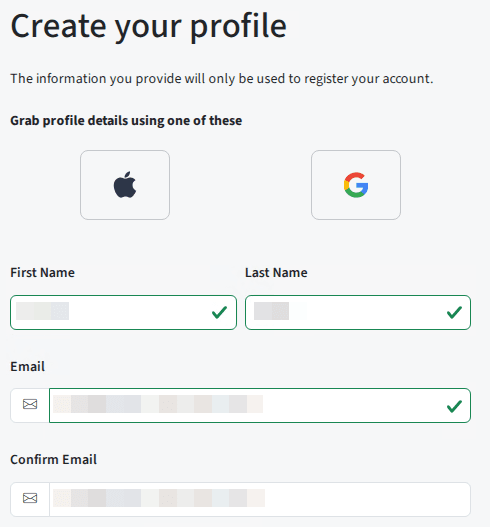
Using the email that was just sent to you, copy the 6-digit verification number to the field and click VERIFY EMAIL. This step helps to ensure that there were no errors when entering the email. The number shown below is for illustrative purposes only.
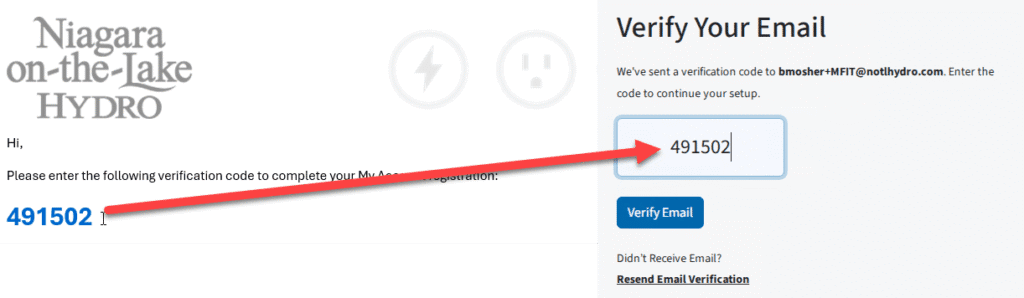
Now you will be tasked to create a password then a prompt will ask you to complete the registration. Here you will agree to the terms of using the service and have the option to elect for Paperless Billing. We encourage you to try it. If you don’t like it you can switch back to mailed bills.
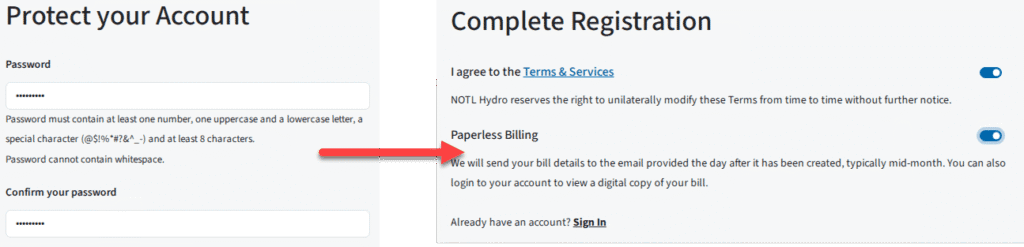
Once complete wait for your Welcome email before logging in. The system make take a few minutes to log your credentials. The email will look similar to the image below:
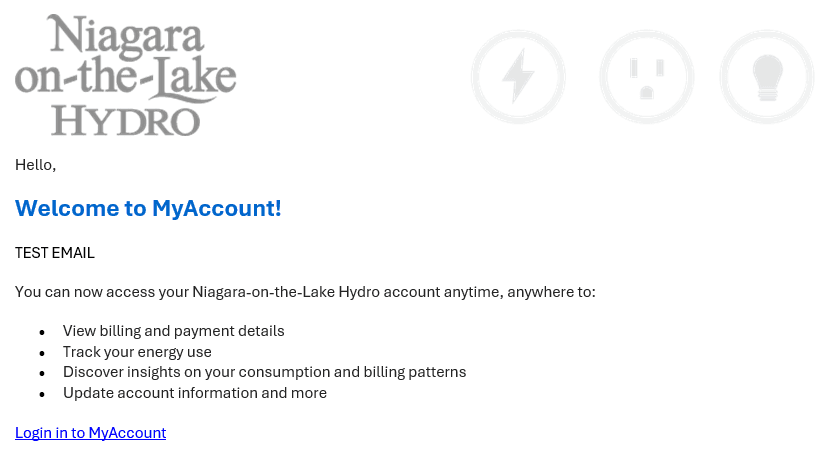
Log in to the system and explore. You can access your old bills/statements, view historic consumption reports and also learn what price plan will save you the most. If you have any issues, contact our customer support at 905-468-4235.
NO BILL REGISTRATION PROCESS
If you don’t have your bill, or are having issues registering your account, we suggest that you go through the process for “I don’t have my Niagara-on-the-Lake Hydro Bill”.
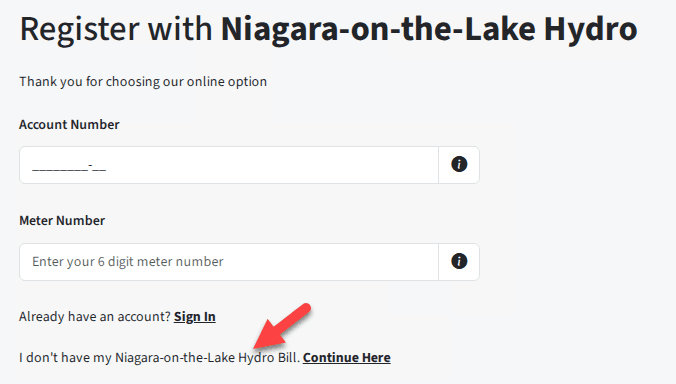
Now you will be sent to a screen to enter in your contact information. Fill in your name and email and click next. You will be sent an email to the address noted in the form which may take a minute or so to be sent. If you receive a message that your email is already in the system, go back to the home screen and go through the forgot password process.
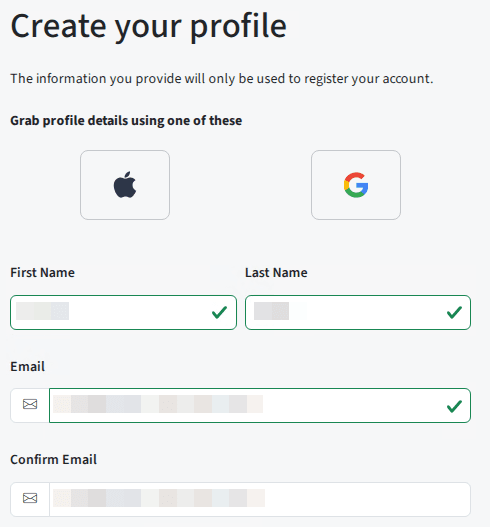
Using the email that was just sent to you, copy the 6-digit verification number to the field and click VERIFY EMAIL. This step helps to ensure that there were no errors when entering the email. The number shown below is for illustrative purposes only.
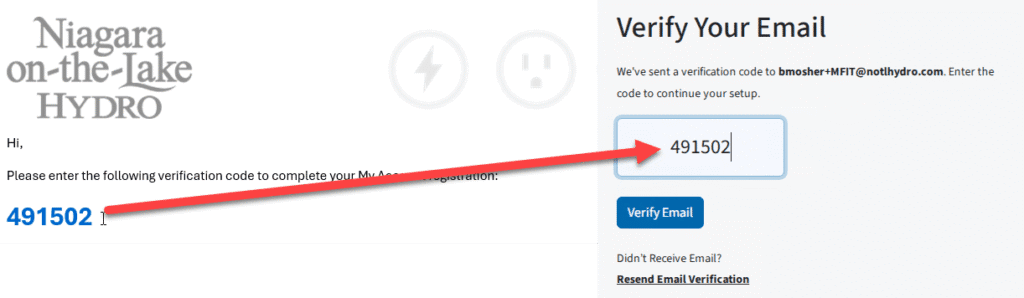
Now you will be tasked to create a password then a prompt will ask you to complete the registration.
IMPORTANT – After completing your account registration and you can confirm that you are able to login, please contact our offices at 905-468-4235. Indicate that you have created an online account without a bill. Your account will be updated to link it to your email address which may take up to 24 hours.